Full automation beyond capture
Dynamics 365 Copilot extracts invoice data, but Rillion automates the entire AP cycle, from capture to approvals to posting, delivering true touchless processing.
ERP integrations
Dynamics 365 captures invoices with Copilot, but Rillion automates the entire AP workflow, from PO-matching to payments.
Dynamics 365 Copilot extracts invoice data, but Rillion automates the entire AP cycle, from capture to approvals to posting, delivering true touchless processing.
While Dynamics 365 workflows handle straightforward approvals, they can feel limited when teams span multiple entities or departments. Rillion provides flexible routing, mobile-friendly approvals, and automated reminders to keep invoices moving without bottlenecks.
Dynamics 365 handles basic 2- or 3-way matches, but Rillion’s advanced matching engine processes multi-page POs with hundreds of lines and only flags exceptions.
Dynamics 365 manually tracks recurring bills like leases and utilities, but Rillion automates recurring invoices and self-billing, ensuring accuracy and freeing teams from repetitive work.
In Dynamics 365, approvals feel clunky for non-accountants. Rillion gives all approvers a clean, mobile-first interface with contextual information, so even occasional users can approve quickly and confidently.
Dynamics 365 tracks AP activity, but Rillion centralizes invoices, approvals, and payments in one place, making month-end closes faster, cleaner, and audit-ready.
Rillion AP automation
Pull invoices directly into Microsoft Dynamics 365 from email, PDF, or scanner without manual data entry. Rillion reads every line item, codes vendor and amount fields, and syncs them with your Dynamics 365 setup for error-free posting.

Route invoices to the right approvers automatically, no matter the department or entity. Approvers can review and approve from their phone or laptop in one click, while reminders keep the process moving inside Dynamics 365.

Match invoices to purchase orders and goods receipts in Dynamics 365 automatically, even if they span hundreds of lines or multiple pages. Rillion flags only the exceptions, cutting down hours of manual checks.

Automate recurring bills like utilities, leases, and subscriptions. Rillion posts them directly into Microsoft Dynamics 365 and supports self-billing, keeping payments consistent and on time.

Rillion connects directly with Microsoft Dynamics 365 Finance through a built-in integration. This makes it easy to implement advanced AP automation that shortens invoice cycle times, improves accuracy, and provides visibility into the entire AP process.

Rillion automatically interprets incoming invoices, capturing data using OCR and AI digital capture technologies. It can process invoices across different formats, including physical paper, PDF, XML, and Word.
As soon as the invoice is received, the system identifies the supplier and collects essential information like the reference, invoice amount, and tax.
Rillion’s cascading PO-matching engine automatically matches vendor invoices with corresponding purchase orders and goods receipts, even if these documents have hundreds of lines.
The system supports 2-way (invoice against PO) and 3-way (invoice, PO, and goods receipt) matching.
Invoices that are unmatched or missing information are directed to the relevant approver, ensuring precision and integrity.
Rillion processes cost invoices (or non-PO invoices) using pre-set rules for routing and coding. Besides coding invoices to the correct account, project, and cost center, you can also view the invoice image in both Rillion and Dynamics 365 Finance.
For even better coding and routing, you can use Rillion’s AI engine. Our integrated AI feature continually learns and updates coding predictions with the final coding and routing rules – meaning the automated coding proposals improve over time.
Invoices are auto-coded and routed for approval to the designated approver or exception handler using preset rules.
Approvers have complete access to the payment and approval status of invoices, and can approve them on any device. If everything is in order, the invoice is forwarded to Dynamics 365 Finance for final booking and recording.
Exceptions are directed to the appropriate individual following predefined rules.
Approved invoices are automatically transferred to Dynamics 365 Finance for payment.
Alternatively, approved invoices can be processed directly from Rillion using Rillion Pay to automate payment procedures, eliminating the need for paper checks, saving time, reducing costs, preventing fraud, and providing insights into payment processes.
Regardless of the payment solution chosen, all payment data in Dynamics 365 Finance is transferred back to Rillion for archiving and future audits.
Rillion reduces the hours finance teams spend on repetitive AP tasks by automating invoice capture, coding, and matching inside Dynamics 365. Approvals move faster with AI-driven routing and one-click sign-off, while exceptions are flagged instantly for review.
Rillion handles AP across multiple entities by automatically matching invoices, POs, and receipts in one system. All activity is centralized in a dashboard connected to Dynamics 365, so finance teams get real-time visibility into spend, approvals, and payments.
As invoice volumes increase, manual oversight slows down finance teams. Rillion scales with Dynamics 365, automating more tasks without adding headcount, keeping AP fast and efficient as your business expands.
Testimonials
“I had thought at that time we could expand our AP process improvement into the other areas of the company but what I didn’t expect was how soon our CFO took advantage of the technology that Rillion had to offer.”
"[With Rillion,] we processed 20 invoices in 15 minutes — a task that previously took 2 hours. It’s a huge time efficiency gain."
"I like that with Rillion you see a pie chart of the expenses. So each month I can see that at a quick glance... which is nice, you know each day when I go through entering/posting the invoices I kind of look at that to see where we’re at."
"Rillion Prime allows us to decide for ourselves the best and most efficient way to process invoices. It was important to find a great, modern solution, and a provider that offers services in Finnish."
"From a finance perspective, the benefit is that invoice processing is now much smoother. Rillion Prime offers various features that enable further development and streamlining of operations. One significant aspect regarding smoothness, and efficiency of invoice processing, has been the ability to organize work roles in the best possible way to simplify the workflow."
Trusted by finance
Rillion is built for organizations that can’t compromise on security. We protect your AP data with SOC 1 and SOC 2 compliance, full encryption, regular penetration testing, and secure coding practices. We meet strict global regulations like HIPAA, GLBA, GDPR, and CCPA, so you can rest assured that every invoice, approval, and payment is both traceable and protected.



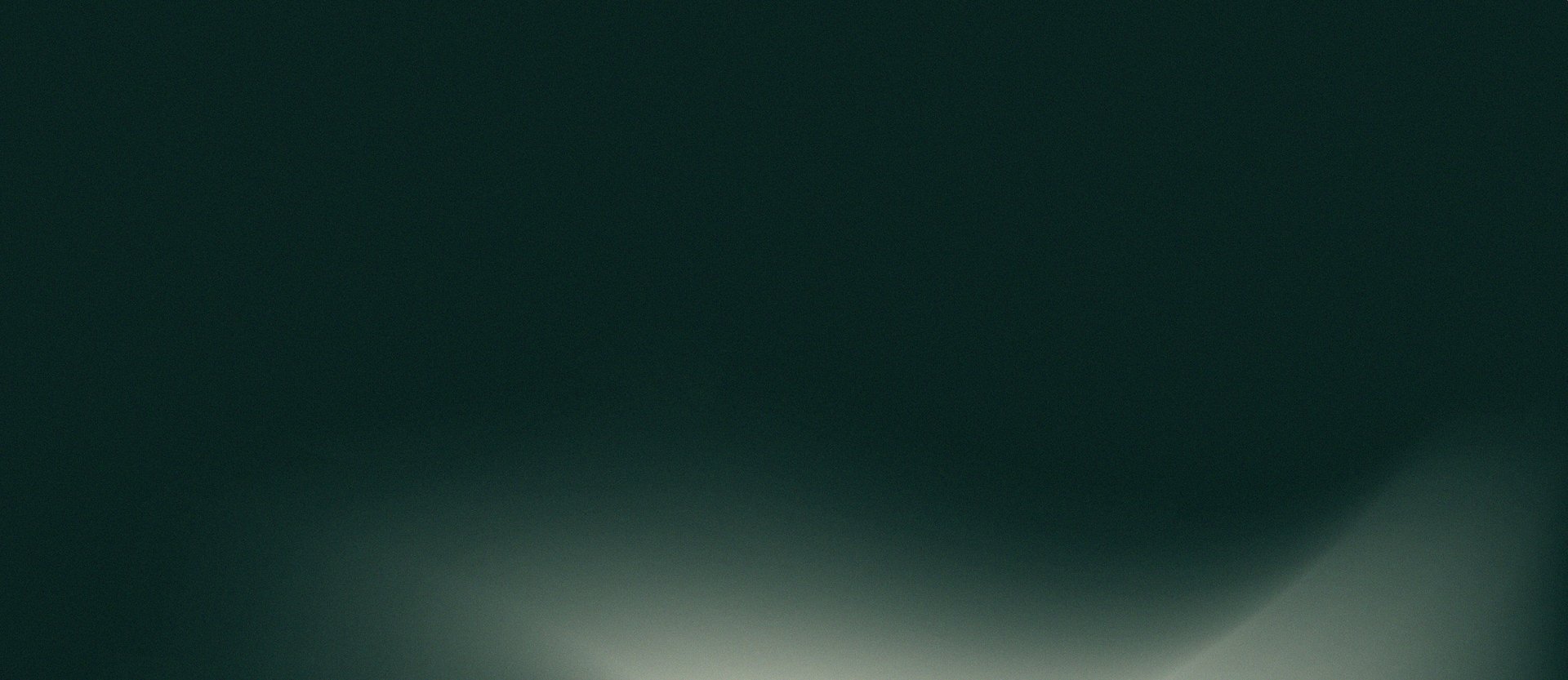
Ready for the next step?

Rillion is proud to be a Microsoft Gold Partner for Cloud Platforms, which stands as a testament to our commitment to providing reliable, secure, and efficient AP automation solutions for Microsoft ERPs. We not only extend the inherent capabilities of Microsoft Dynamics 365 Finance, but also create an automated, flexible, and intelligent workflow tailored to your organization’s needs.
Hosted on the trusted Microsoft Azure Cloud Platform, Rillion guarantees world-class security, ensuring your data and processes are always protected. Our solution is Microsoft certified, where we can ensure a seamless integration between Rillion and Microsoft Dynamics 365, thereby guaranteeing a smoother, more streamlined AP automation experience for your business. Explore Rillion for Microsoft D365 Finance on AppSource.
Fill out the information below to receive an integration sheet AP Automation for Dynamics 365 Finance.
We will send the sheet via email.
ERP Integrations
In addition to Microsoft’s D365 Finance, we connect with over 50 major ERPs to deliver seamless invoice processing and real-time financial visibility.

Streamline and automate invoice processing with Rillion’s seamless integration for Microsoft Dynamics 365 Finance

Effortlessly sync invoice data and automate AP workflows with Rillion’s integration for Microsoft Dynamics 365 Business Central.

Automate your accounts payable workflows with Rillion’s integration to Oracle NetSuite.

Simplify invoice management by connecting Rillion’s AP automation to Sage X3.

Streamline your AP processes with Rillion’s seamless integration to Sage Intacct.

Enhance your AP efficiency by connecting Rillion’s automation to SAP Business One.

Simplify your accounts payable operations by integrating Rillion’s automation with Microsoft Dynamics AX for faster, more efficient workflows.

Enhance invoice management and approvals by extending Microsoft Dynamics GP with Rillion’s AP automation.
Your questions answered
Yes. Dynamics 365 Finance includes AP automation features like invoice capture and PO matching. But you can integrate Dynamics with Rillion to get better invoice capture accuracy, more advanced PO matching, flexible approvals, and end-to-end payment automation.
Rillion’s certified AppSource integration for Microsoft Dynamics 365 Finance enables seamless data flow between your AP automation and ERP system. Rillion captures and processes invoices, automatically matches them to purchase orders, and routes them through approval workflows. Once approved, invoices are pushed into Dynamics 365 for payment and record-keeping, while payment data and audit trails flow back into Rillion to keep both systems synchronized and compliant.
Rillion’s integration is certified and approved by Microsoft for listing in the AppSource marketplace, ensuring it meets Microsoft’s highest standards for security, performance, and interoperability.
No. With Rillion’s real-time syncing, invoices, approvals, and payment statuses are always aligned with Dynamics 365. Your finance team can track outstanding payments, monitor cash flow, and make informed decisions from a unified dashboard without jumping between systems.
Yes. Rillion supports multi-entity approval workflows and coding, ensuring invoices are routed correctly and posted to the right company or business unit in Dynamics 365.
Absolutely. Rillion is SOC 1 and SOC 2 compliant, with full encryption, secure coding practices, and regular penetration testing. Access is role-based, and every action is tracked in a complete audit trail for compliance.
Implementation is typically fast, but it depends on the complexity of your approval flows and ERP setup. Our team guides the process end-to-end to ensure a smooth transition.