
Blog
The Rillion blog
Insights and tips to help finance and AP teams work smarter, not harder. Plus, the latest news from Rillion.


Accounts payable fraud in 2025: How to spot it, stop it, and stay ahead

Rillion appoints Michael Conti as Chief Revenue Officer to drive global sales growth

5 signs your Business Central AP process is slowing you down

AI in accounts payable: Benefits, use cases & how it works
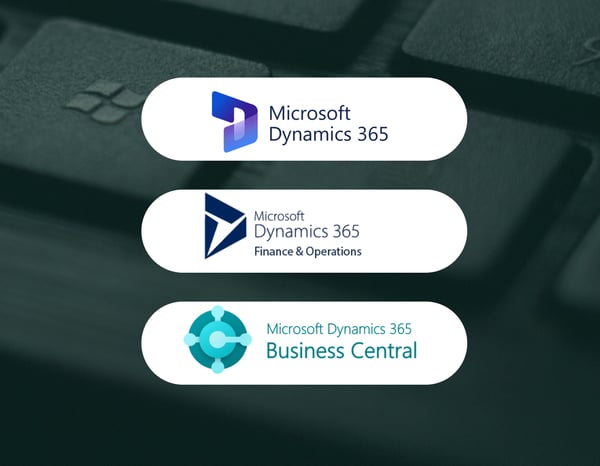
AP automation for Microsoft Dynamics 365, Business Central & Finance: The complete guide

8 common AP automation myths — and what’s actually true

AI in finance: Where are we in 2025?

AP automation boom: What finance leaders need to know in 2025

