Smarter invoice capture
Dynamics GP records vendor invoices and supports AP workflows. Rillion adds AI invoice capture with 90%+ auto coding accuracy and learning from your history to cut manual entry.
ERP integrations
Keep Microsoft Dynamics GP as your system of record. Add Rillion to automate invoice capture, coding, matching, approvals, and payments so you get Dynamics GP AP automation without replatforming.
Microsoft Dynamics GP provides core payables processing and workflow approvals. Rillion extends GP with AI invoice capture and auto coding, flexible approvals, automated 3 way PO matching, and payment automation, so you get touchless AP that keeps GP clean and accurate.
Dynamics GP records vendor invoices and supports AP workflows. Rillion adds AI invoice capture with 90%+ auto coding accuracy and learning from your history to cut manual entry.
Dynamics GP includes AP approval workflows. Rillion makes them effortless with intelligent routing across entities and departments, reminders, and mobile approvals for decision makers on the go.
Dynamics GP supports purchasing and receiving processes. Rillion automates 3 way PO matching and routes exceptions to the right person for faster resolution.
Dynamics GP processes vendor payments by check and EFT. Rillion Pay adds secure virtual cards, automated remittance, automated reconciliation, and centralized supplier communication.
Dynamics GP provides inquiries and reports. Rillion centralizes AP data in one searchable archive with multi entity visibility, which makes audits easier and month end reporting smoother.
Dynamics GP maintains workflow history and audit trails. Rillion builds on this with centralized approvals, instant searchability, and detailed reporting to simplify compliance preparation.
Rillion AP automation
Pull invoices straight from email, PDF, or scanner and flow them into Microsoft Dynamics GP automatically. Rillion’s AI captures data and pre-populates vendor, PO, and amount fields in line with your GP setup.

With Rillion, invoices route automatically to the right approver across entities and departments. Approvers can review on desktop or mobile, and reminders keep workflows on track.

When invoices come through, they’re matched to POs and receipts automatically. When the automation finds an exception, it’s routed instantly to the right person for quick resolution.

Rillion keeps current and historical invoices in a searchable, cloud-based archive that syncs seamlessly with Microsoft Dynamics GP. Your records will be accurate and easy to audit.

With Rillion, you can roll out AP automation across your entire organization. Unlimited users are included at no extra cost, so you can scale without worrying about licenses.
.png?width=800&height=1000&name=4_5_Unlimited%20users%20included-min%20(1).png)
The moment an invoice comes through, Rillion interprets it, capturing data fields using OCR and AI digital capture technologies.
We support a variety of formats including physical paper, PDF, XML, Word, and other digital types. The system identifies each invoice by the supplier and extracts essentials such as supplier data, references, amounts, and tax.
Based on supplier references and your predefined rules, Rillion proposes an approval process so invoices can move forward without manual rekeying.
After that, Rillion’s cascading PO-matching engine automatically matches vendor invoices with corresponding purchase orders and goods receipts, even when these documents contain hundreds of lines.
The system supports both 2-way (invoice to PO) and 3-way (invoice, PO, and goods receipt) matching. Invoices that are unmatched or missing information are directed to the relevant approver for clarification, ensuring precision and integrity.
For cost (non-PO) invoices, Rillion applies your preset rules for routing and coding. Distributions are proposed to the correct account, project, and cost center. The invoice image and full history live in Rillion, while approved header and line data are sent to Microsoft Dynamics GP for posting in Payables Management. For even better coding and routing, you can enable Rillion’s AI engine. It continually learns from final postings and rules, so automated coding proposals get more accurate over time.
Invoices are auto-coded and routed for approval to designated approvers or exception handlers using your preset rules. All approvers get clear visibility into invoice status and payment timing, and can approve on any device.
If everything is in order, the invoice is forwarded to Microsoft Dynamics GP for final booking and recording. Any exceptions are directed to the appropriate individual according to predefined paths so nothing stalls.
Approved invoices can be paid through Microsoft Dynamics GP using your standard check or EFT runs. Alternatively, process payments directly in Rillion with Rillion Pay to automate vendor payments, eliminate paper checks, reduce costs, help prevent fraud, and gain better insight into payment status. In all cases, payment outcomes and remittance information are reflected back in Rillion for centralized archiving and future audits.
Rillion connects to Microsoft Dynamics GP to capture, code, and route invoices, then posts approved data back to Payables Management. You continue reporting and balancing in GP while Rillion removes manual data entry and exception chasing.
Rillion adds dynamic routing across entities, departments, and custom rules. Unlimited users are included, which makes it easy to involve every approver without new license costs.
Centralized AP, a searchable invoice archive, and clear approval trails give finance leaders complete visibility. Month-end closes move faster and audit prep takes less of your team’s time.
Testimonials
“I had thought at that time we could expand our AP process improvement into the other areas of the company but what I didn’t expect was how soon our CFO took advantage of the technology that Rillion had to offer.”
"[With Rillion,] we processed 20 invoices in 15 minutes — a task that previously took 2 hours. It’s a huge time efficiency gain."
"I like that with Rillion you see a pie chart of the expenses. So each month I can see that at a quick glance... which is nice, you know each day when I go through entering/posting the invoices I kind of look at that to see where we’re at."
"Rillion Prime allows us to decide for ourselves the best and most efficient way to process invoices. It was important to find a great, modern solution, and a provider that offers services in Finnish."
"From a finance perspective, the benefit is that invoice processing is now much smoother. Rillion Prime offers various features that enable further development and streamlining of operations. One significant aspect regarding smoothness, and efficiency of invoice processing, has been the ability to organize work roles in the best possible way to simplify the workflow."

Trusted by finance
Rillion is built with enterprise-level security at its core, so you can automate AP with confidence. From user permissions to audit trails, every action is traceable and protected. We meet strict global standards to ensure your data is safe while we make your Microsoft Dynamics GP AP automation a breeze.
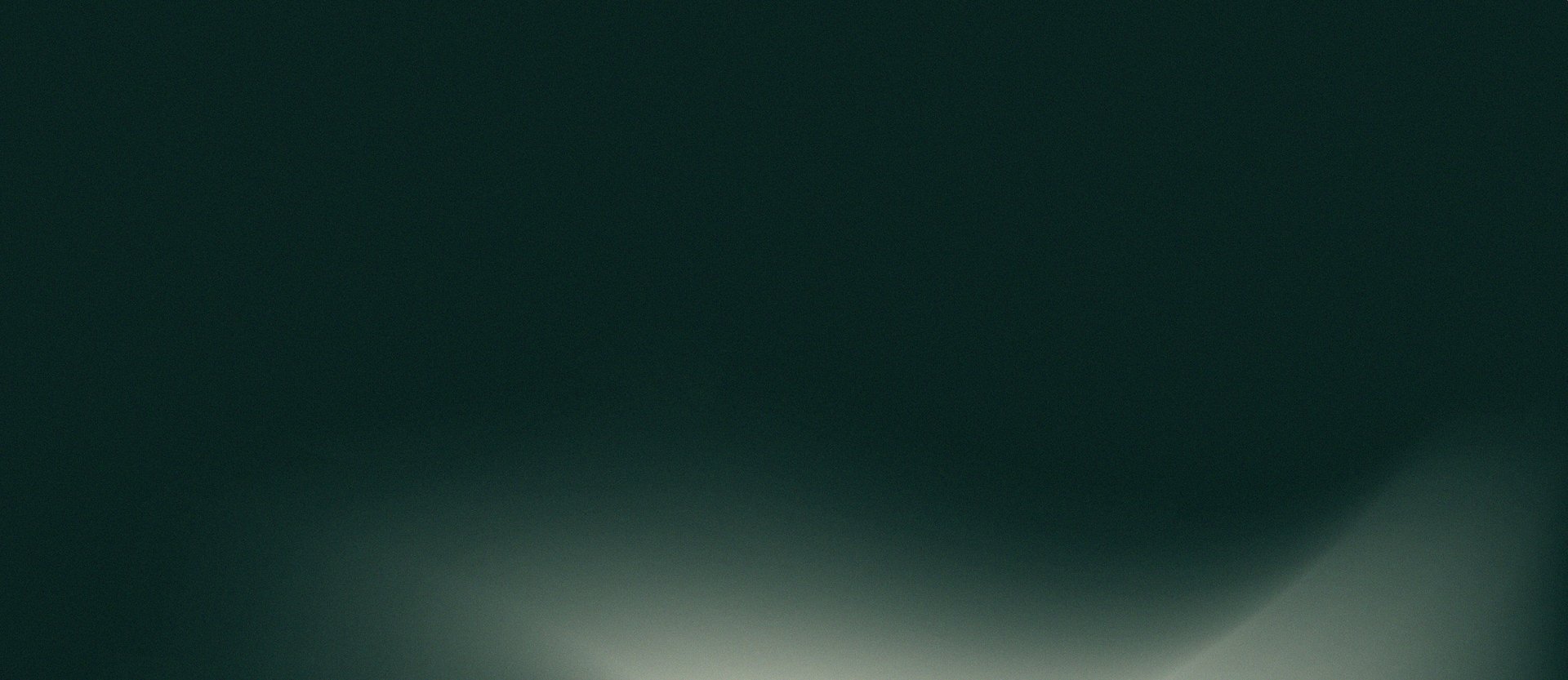
Ready for the next step?
Rillions works with your ERP, turning disconnected invoice and payment processes into one streamlined flow.
ERP Integrations
In addition to Microsoft Dynamics GP, we connect with over 50 major ERPs to deliver seamless invoice processing and real-time financial visibility.

Streamline and automate invoice processing with Rillion’s seamless integration for Microsoft Dynamics 365 Finance

Effortlessly sync invoice data and automate AP workflows with Rillion’s integration for Microsoft Dynamics 365 Business Central.

Automate your accounts payable workflows with Rillion’s integration to Oracle NetSuite.

Simplify invoice management by connecting Rillion’s AP automation to Sage X3.

Streamline your AP processes with Rillion’s seamless integration to Sage Intacct.

Enhance your AP efficiency by connecting Rillion’s automation to SAP Business One.

Simplify your accounts payable operations by integrating Rillion’s automation with Microsoft Dynamics AX for faster, more efficient workflows.

Enhance invoice management and approvals by extending Microsoft Dynamics GP with Rillion’s AP automation.
Your questions answered
Rillion captures, codes, matches, and routes invoices, then sends approved header and line data to Microsoft Dynamics GP for posting. Status and payment outcomes sync so both systems stay aligned.
No. Your team processes and approves invoices in Rillion while Dynamics GP remains the system of record for financial postings and reporting.
Yes. Rillion centralizes AP for multiple GP companies. Routing and coding can be driven by company, department, project, or amount so invoices post to the correct GP company.
AI invoice capture and auto-coding, approval routing with reminders and mobile, 2- and 3-way PO matching with exception handling, vendor payments, searchable archiving, and reporting.
Yes. Rillion integrates with major Microsoft ERPs, so you can continue to automate AP if you migrate to Dynamics 365 in the future. Learn more about Rillion for Dynamics 365 Business Central.
Yes. Rillion uses role-based access, detailed approval trails, and a cloud architecture built for compliance. For specifics on audits and certifications, visit the Security page in the Trust Center.